Automating Your Weekly Reports: A Founder's Guide to Marketing Analytics
A founder's guide to automating weekly marketing reports. Stop wasting time on manual spreadsheets and learn to build an automated marketing analytics dashboard that tracks the B2B SaaS metrics that actually matter.
 AgentWeb Team
AgentWeb TeamJune 16, 2025
ProductivityHow-To GuidesSuccessEfficiency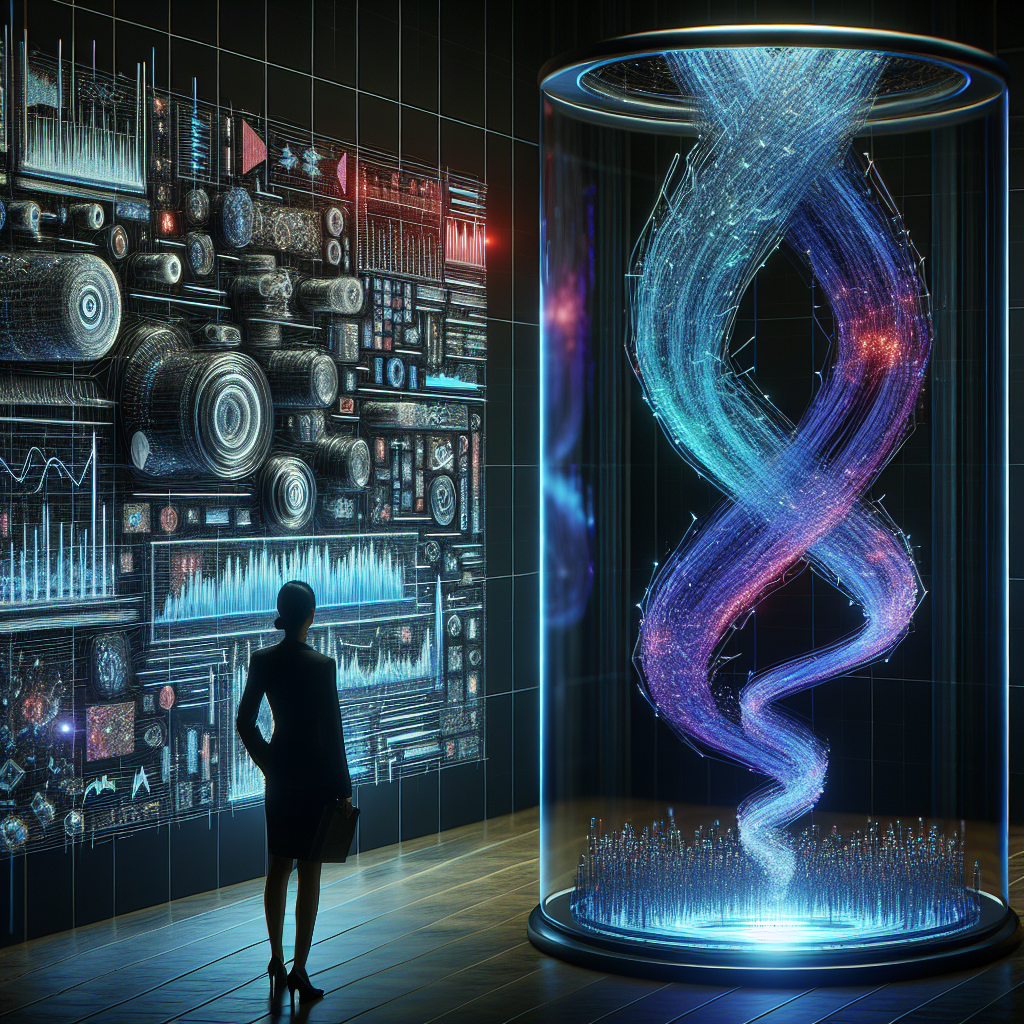
Stop. Before you open another spreadsheet to manually copy-paste Google Analytics data, I want you to calculate the cost. Your hourly rate as a founder is your most valuable asset. Spending two hours every Monday wrestling with data for a report no one really acts on is a terrible use of that asset. You wouldn't ship code without a CI/CD pipeline; why are you running your growth engine manually?
I get it. You're a product-focused founder. You live in Figma, VS Code, and Linear. Marketing can feel like a black box of vanity metrics and fuzzy attribution. But it’s not. Your marketing is a system, and like any system, it requires a clear, automated feedback loop to function.
This isn't another guide telling you to track a hundred different vanity metrics. This is a founder's playbook for building a lean, automated weekly reporting system that tells you one thing: is our marketing working? We're going to treat marketing analytics like an engineering problem: define the critical outputs, instrument the system, and build an automated dashboard. Let's get it done.
Why You're Wasting Time on Marketing Reports (And Why You Still Need Them)
Most weekly marketing reports are a waste of time. They're either a frantic, last-minute scramble or a dense, unread PDF. But the idea of a weekly report is mission-critical. The execution is just broken.
The Problem with Manual Reporting
If you're doing this manually, you're experiencing this pain. Manual reporting is a tax on your startup's momentum.
The Time Sink: Let’s be conservative and say it takes you 90 minutes a week. That's 6 hours a month. 72 hours a year. That’s nearly two full work weeks you could have spent talking to customers, hiring, or closing your next angel check. The opportunity cost is massive.
Inconsistency and Error: One week you track MQLs, the next you forget. You use "last 7 days" one week and "this week" the next, skewing your trends. Manual data entry is riddled with human error, making the data you're collecting untrustworthy.
Vanity Over Action: When you're rushing, you grab the easiest, most impressive-looking numbers. "We got 10,000 impressions on LinkedIn!" Who cares? Did it lead to a single demo request? Manual reports often become a collection of dopamine hits, not a dashboard for decision-making.
The Engineering Mindset for Marketing Analytics
Let’s reframe this. Your marketing is a system designed to convert strangers into paying customers. Your weekly report isn't a report; it's a system health check. It's your monitoring and alerting pipeline.
Apply these principles:
Define the API: What are the key outputs of this system? We’re not talking about internal process metrics. We're talking about the externally visible results: qualified leads, pipeline, revenue.
Instrument, Don't Guess: You wouldn’t guess if your server is down. You'd have uptime monitoring. Don't guess if your homepage is converting. Instrument it. Track the conversion from visitor to lead as a core metric.
Automate the Feedback Loop: The data should flow from your tools into a dashboard automatically. The insights should be delivered to you, on a schedule, without you lifting a finger. Your job isn't to compile the report; it's to interpret it and act on it.
This isn't about creating more work. It's about doing the right work once so you can focus on what matters: growing your company.
The Only Metrics That Matter for Early-Stage B2B SaaS
At your stage, you can ignore 95% of the marketing metrics out there. Clicks, impressions, bounce rate, time on page—they're mostly noise. They are, at best, second-order metrics you can dig into when a primary metric looks off. For your weekly dashboard, we need the metrics that have a direct line to revenue.
We'll structure them by the funnel. The only question we want to answer each week is: "Are we moving enough of the right people from the top of the funnel to the bottom?"
Top of Funnel: Are We Attracting the Right People?
This is about reach and audience building.
Unique Website Visitors by Channel: Don't just look at the total. Break it down by Organic Search, Direct, Paid, and Referral. This tells you which channels are actually working. A spike in traffic is meaningless if it's all from a low-intent source.
New Marketing Qualified Leads (MQLs): This is your most important top-of-funnel metric. You must define this ruthlessly. An MQL is not a newsletter subscriber. An MQL is someone who has explicitly raised their hand and shown intent. Examples: Demo Request, Contact Sales, Free Trial Signup. Put this number front and center.
Website Visitor to MQL Conversion Rate: This is the efficiency of your primary marketing asset—your website. It’s calculated as
. If this rate is low (e.g., <1%), you have a messaging or UX problem. If it's improving, your site is doing its job.Plaintext(Total MQLs / Unique Website Visitors) * 100
Middle of Funnel: Are They Engaging and Showing Intent?
This is where marketing hands off to sales. It’s the qualification checkpoint.
New Sales Qualified Leads (SQLs): An SQL is an MQL that your sales process has vetted and accepted as a legitimate opportunity. Your sales team (which might just be you) confirms they have the budget, authority, need, and timeline (BANT) or whatever qualification framework you use.
MQL-to-SQL Conversion Rate:
. This is the ultimate measure of lead quality. If this number is low, marketing is generating noise, not signal. You're wasting sales time. A high rate means marketing and sales are perfectly aligned.Plaintext(Total SQLs / Total MQLs) * 100Cost Per MQL: If you're running any paid ads, this is non-negotiable.
. This tells you if your paid acquisition is sustainable.Plaintext(Total Ad Spend / Total MQLs from Ads)
Bottom of Funnel: Are We Closing Deals?
This is the ground truth. This is what you report to your board.
New Pipeline Generated ($): The total dollar value of all new SQLs created this week. This is your best forward-looking indicator of future revenue.
Customer Acquisition Cost (CAC):
. This is the ultimate metric for your growth engine's efficiency. In the early days, you might only calculate this monthly or quarterly, but you need to be building toward tracking it.Plaintext(Total Sales & Marketing Cost in a Period / New Customers in that Period)
That's it. For a weekly report, focusing on Visitors by Channel, MQLs, SQLs, and Pipeline Generated gives you a 90% complete picture of your marketing health.
Your Automation Stack: Building the Reporting Engine
You don't need an expensive, complex MarTech stack. You're a startup. You need a lean, effective stack that gets the job done without breaking the bank. Here’s your toolkit.
The Data Sources (Your Inputs)
This is where the raw data lives. Keep it simple.
Google Analytics 4 (GA4): The source of truth for all website traffic and on-site conversions. You need to have conversion goals set up for your MQLs (e.g., a thank-you page view after a demo request).
Google Search Console: The source of truth for your organic search performance. It tells you what keywords you're ranking for and how many clicks you're getting.
Your CRM: This could be a proper CRM like HubSpot or Pipedrive, or even a well-structured Google Sheet or Airtable base. This is where your lead and deal data lives (MQLs, SQLs, Pipeline Value).
Ad Platforms: If you run ads, you'll need to pull spend and conversion data from Google Ads, LinkedIn Ads, etc.
The Integration Layer (Connecting the Pipes)
This is the magic that eliminates manual work. It’s the plumbing of your system.
Zapier or Make.com: This is the no-code glue. You'll use it to automate data flow. For example: when a new demo request form is submitted on your website, a "Zap" can instantly create a new lead in your CRM and add a row to a central Google Sheet.
A Central Data Store: You need a single source of truth for your dashboard. For 99% of early-stage startups, the best tool for this is Google Sheets. It's free, universally understood, and connects directly to visualization tools. Don't over-engineer this with a data warehouse like BigQuery yet. A simple Google Sheet with one tab for your weekly summary data is all you need to start.
The Visualization Layer (Your Dashboard)
This is where you build your report once and let it run forever.
Google Looker Studio (formerly Data Studio): This is the obvious choice. It's free, incredibly powerful, and has native connectors for Google Analytics, Google Search Console, and Google Sheets. You can build a professional, interactive dashboard in a few hours that automatically updates.
Step-by-Step: Building Your Automated Weekly Report in Looker Studio
Let's build this thing. I'll give you the high-level steps. This is a one-time setup.
Step 1: Centralize Key Data in a Google Sheet
While Looker Studio can connect directly to GA4, it's often easier to pull your absolute key metrics into a single sheet. Create a Google Sheet called "Marketing Dashboard Data".
Create one tab called
Weekly MetricsWeek Start DateUnique VisitorsMQLsSQLsPipeline Generated ($)Step 2: Connect Your Sources to Looker Studio
Go to lookerstudio.google.com and create a new blank report.
You'll be prompted to add data. Add the following connectors:
Google Analytics: Connect to your GA4 property.
Google Search Console: Connect to your domain property.
Google Sheets: Connect to the "Marketing Dashboard Data" sheet you just created.
Now all your data sources are available in one place.
Step 3: Build Your "Founder's Dashboard"
Drag and drop widgets onto the canvas to build your one-page report. Keep it clean and simple.
Date Range Control: Add a date range control to the top right. Set the default to "Last 7 Days". This will control the whole dashboard.
Scorecards: At the top, add four "Scorecard" widgets.
One for
(from your GA4 data source).PlaintextUnique UsersOne for
(from your Google Sheet data source).PlaintextMQLsOne for
(from your Google Sheet).PlaintextSQLsOne for
(from your Google Sheet).PlaintextPipeline Generated ($)For each scorecard, enable the "Comparison date range" and set it to "Previous period". Now you'll see at a glance if you're up or down week-over-week.
Trend Charts: Below the scorecards, add two "Time series chart" widgets.
Chart 1: Use your GA4 data. Dimension =
, Metric =PlaintextDate. Set the date range to the last 90 days to see the long-term trend.PlaintextUnique UsersChart 2: Use your Google Sheet data. Dimension =
, Metrics =PlaintextWeek Start DateandPlaintextMQLs. This shows your lead flow trend.PlaintextSQLs
Breakdown Tables: At the bottom, add two tables.
Table 1 (Channel Performance): Use GA4 data. Dimension =
. Metrics =PlaintextSession default channel group,PlaintextUnique Users(your MQL goal). This shows you which channels drive traffic and leads.PlaintextConversionsTable 2 (Top Content): Use GA4 data. Dimension =
. Metric =PlaintextPage path and screen class. This shows you what content is attracting visitors.PlaintextUnique Users
Step 4: Automate Delivery
This is the final, crucial step. Click the "Share" button dropdown and select "Schedule email delivery".
To: Enter your email, your co-founder's, and any key stakeholders.
Subject:
PlaintextWeekly Marketing Report: [Your Company Name]Repeat: Set it to
on everyPlaintextWeeklyatPlaintextMonday.Plaintext8:00 AMClick
.PlaintextSchedule
You're done. Forever. Every Monday morning, a PDF of your dashboard will land in your inbox. No more manual work. Just 15 minutes to review, discuss the trends, and decide on one action for the week.
Beyond the Basics: Evolving Your Reporting
This dashboard is your foundation. As you grow and your marketing becomes more complex, you can evolve your reporting without sacrificing the automation principles.
Tracking Cohorts and Attribution
Eventually, you'll want to move beyond simple weekly counts. You'll want to ask questions like, "What was the MQL-to-Customer conversion rate for all leads we generated in January?" This is cohort analysis, and it's powerful for understanding the true quality of your marketing over time. You'll also want to understand marketing attribution better—which channels contribute to a final sale, not just the last click. These are more advanced topics, but the automated data foundation you've built is the prerequisite.
When to Hire vs. When to DIY
Building this system requires an initial investment of your time. As a technical founder, you're more than capable of setting this up. For those who enjoy a hands-on approach and want to own their marketing stack, our self-service platform at
https://www.agentweb.pro/buildReady to put your marketing on autopilot? Book a call with Harsha to walk through your current marketing workflow and see how AgentWeb can help you scale.
